 |
| Best Android Emulator |
Emulators become very essential software for computers. There are two kinds of emulators available. Android emulators can run all kinds of android operating systems applications and games. Android emulators are mostly used by gamers and developers. Developers use Android emulators for testing apps. Gamers use the android emulators for large screen gaming.
But sometimes few users use it for a new experience. Android emulators can run Android OS on Windows PC. It is complemented with a mouse and keyboard and some time with a gamepad.Nowadays, Mobile OS like Android and IOS become so powerful with hardware. Users now want to use Android applications and games on PC. So, there are many android emulators are available in the market for free. We ranked the top 10 best android emulators for you.
Top 5 Best Android Emulators
- BlueStacks
- GameLoop
- Nox Player
- Ko Player
- MEmu
Best Android Emulator for Windows PC
1.BlueStacks
 |
| BlueStacks latest version |
BlueStacks is the best Android emulator. BlueStacks is also the best known Android emulator in the world of Android users. This android emulator is suitable for gaming. It is a gaming optimized Android emulator. It's very easy to set up and use. BlueStacks has its own optimized apps and games beside Google Play Store.
The best part of BlueStacks is, it supports mouse and keyboard mapping. Users can customize keyboard and mouse switching easily. But Bluestack does not go well with gestures control. I think this is the only bad point of BlueStacks.
Most of the Android OS applications developers use BlueStacks as there testing machine. As for gaming performance, Bluestacks perform outstandingly. But sometime you may face some lags. Lags are very common in all Android emulators.
There are two versions of BlueStacks available. One is a Free version and the other one is the Premium version.
The Premium version of Bluestacks is $24.
Why BlueStacks is number one?
- Easy to use and set up.
- Perfect for gaming and high-end use.
- Multiple accounts and tabs support.
- Best for applications testing.
- Best overall Android emulator.
2. GameLoop
 |
| Gameloop PUBG |
GameLoop, formerly known as Tencent Gaming Buddy is recently the most use and one of the best Android emulators for pc. Recently, it became the best Android gaming emulator. Gameloop is a very game optimized Android emulator. All most every single game is optimized in this emulator. Gamers use this Android emulator most.
The main bad point of GameLoop is apps developers can't use Gameloop as there application testing hub. GameLoop is totally dedicated to Android OS gaming and Android OS mobile gamers. Gameloop developers continuously send updates for users.
In the time of launching, Gameloop only supports Player Unkown Battleground Mobile also known as PUBGM. But now Gameloop has the most optimized games collection for Android emulators users.
There is only one version of GameLoop and it's free.
Why GameLoop?
- Gaming optimized Android emulator
- Great keyboard, mouse and gamepad integration
- Best for multiplayer FPS gaming
- Official partner of PUBG and Call of Duty
3. Nox Player
 |
Nox Player targets Android gamers especially. Nox Player is a gaming optimized Android emulator. It is also optimized for all kinds of Android applications. That's why many Android applications developers use Nox Player to test there app.
Nox Player android emulator is suitable for game FPS gaming like PUBG, Free Fire, and Call of Duty. It allows users to map keyboard, mouse, and gamepad. NoxPlayer has a great gesture control system. Players can switch between the regular settings and shortcut setting easily.
However, you can customize CPU and RAM usage in the setting. This is a plus point for the Nox Player Android emulator. Very few android emulators give this access to there users and Nox Player is one of them. But the problem with Nox Player is It puts so pressure on the system and slow progress of the system.
There is only one version of the Nox Player and it's free of cost.
Why you should use Nox Player?
- Optimized for Gamers
- Optimized for applications developers to test app
- Multiple windows and multiple tabs in a single device
- Easy root access
- Good UI
- Adjustable system config
- Easy mapping and shortcuts
4. Ko Player
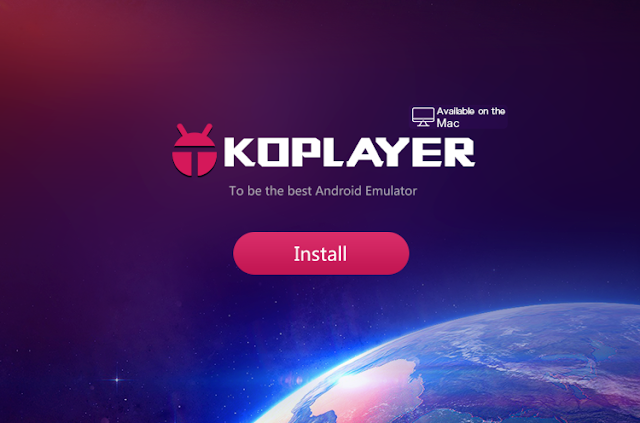 |
| Ko Player |
Ko Player is trying to give a lag, frame drops, and errors free gaming experience to android emulators users. Ko Player Android emulator is suitable for lightweight software and free games.
Ko Player can be used for test android applications. But the downside of Ko Player android emulator is it stuck or freezes sometimes. That's why I personally don't recommend this emulator to the FPS gamers.
There is only one version of the KoPlayer android emulator and it's free.
Why KoPlayer?
- Easy to use and setup
- Simple UI
5. MEmu
 |
| MeMu Player |
MEmu Android emulator is new and popular software. Developers of the MEmu android emulator are focused on gaming and speedy usages. MEmu is a lightweight android emulator. Users can use it in low-end windows pc or mac.
If your focus is speed, you can use the MEmu android emulator instead of Nox Player or BlueStacks. It supports both AMD and Nvidia chips. MEmu have various android os platforms. You can use the MeMu android emulator in Android Jelly Bean, KitKat, Lollipop, and Oreo.
MeMu android emulator has a very friendly UI. MeMu emulator is perfect for strategy games like Clash of Clans.
There is only one version of the MeMu android emulator and it's free for all.
Why you should use MEMU Android emulator?
- Easy key mapping setting
- Friendly UI
- Support in both AMD and Nvidia platforms
Now a bonus suggestion.
6. Genymotion
 |
| Genymotion download |
Genymotion android emulator is not like other android emulators. Genymotion is focused on application developers. Mobile applications developers use it to test there software. Gaming in Genymotion is almost impossible.
Genymotion android emulator can be used in apples Mac OS and Linux OS. That's why application developer chose this android emulator mostly. This emulator packed with various facilities for developers.
There are two kinds of Genymotion android emulator. One is a free trail version and another one is the premium version. Premium version of Genymotion comes with $136 yearly subscription.
Why Genymotion?
- Best for Android applications developers
- Can be used in macOS and Linux os
- Available from android 4.1 to latest
Thanks for reading this article. Stay with bigganbd.com.


